GPS and mapping tools for farm forestry
Harriet Palmer, Don Wallace and Ross Browne, New Zealand Tree Grower February 2008.
Ever wondered where your property boundaries really are? This was the question facing Don and Lynne Wallace, Wellington Branch members, when they bought a steep Kapiti Coast block recently.
The Wallaces soon realised they had no way of locating the boundaries of their new block. A handheld global positioning system (GPS) device was the obvious answer, but the next question was – what are the coordinates of the block boundary? The first task was to find some mapping software that would provide the required coordinates. The combination of mapping software and GPS allowed the Wallaces to find their boundaries and provided the genesis of a Wellington Branch field day, held at the Wallace’s property in September.
Mapping software - QuickMap
QuickMap from Custom Software is one of several mapping software packages covering New Zealand. Other popular packages include Tumonz and FishEye. An excellent demonstration of QuickMap was given by Jill Barclay, who leads the Police GIS team.
QuickMap is very quick. A powerful search function means you can enter details such as a place name, property DP number or street name, and the location appears instantly on-screen. Zooming in and out and moving maps in any direction is also instantaneous. Properties or areas can be overlaid with a whole range of data such as all LINZ information including the names of property owners and valuation data, topographic and other physical data which have all been digitised and are part of the QuickMap package.
Maps can be customised, and areas and distances can be measured by a few clicks and drags. The exact coordinates of any point on a map, such as a boundary corner, can be accurately pinpointed – the first step in defining the a specific spot on your property.
Acquiring mapping software
QuickMap, Tumonz, FishEye, and other mapping software packages are all similar, but it is advisable to check out the alternatives to see which suits your needs and computing facilities best. Some free mapping is available with FishEye. A one-off copy of QuickMap starts at $342, but additions such as aerial photographs can significantly increase this price. Regular updates are available at a cost, and will be valuable as blocks are sub-divided or new roads and tracks constructed.
Global Positioning Systems
Ross Browne, a Wellington Branch member, talked us through some features of hand held GPS instruments.
GPS systems link with three or more satellites, which beam down information, locating the exact spot, usually to within five or ten metres, of the GPS on the earth’s surface. As long as you can obtain a satellite lock, a GPS will provide you with co-ordinates of your location. It will also tell you which way is north, south, east or west, and will probably have an altimeter telling you how high above sea level you are.
The basic functions of a GPS are pretty standard. The price increases along with the number of functions. Most GPS models can be directly linked to mapping software, and import and export data directly from maps.
For anyone thinking of buying a GPS, things to look out for include:
- Size of the internal memory
- Aerial capture power and speed, such as how well your GPS works under canopy or in a gully, and how long it takes to link with the satellites
- Ease of use
- Screen size
- Battery life
- Water resistance
Price range
Consumer magazine recently evaluated a number of handheld GPS units, ranging in price from $339 to $799. Both the Wallaces and Ross Browne have purchased a Garmin GPS60s, which was not evaluated by Consumer, at a cost of around $350. Like all electronic instruments, the basic models are getting cheaper all the time, but more bells and whistles are being added at the top end of the range. A bit of prior research, an understanding of what these wonderful gadgets can do, and knowing what your mapping needs are, will make sure the model you purchase is what you need.
How a farm forester might use a GPS
Locating your property boundaries
If you have LINZ information, or access to mapping software, you can find the geographic coordinates of the corners of your property. Each set of coordinates can be down-loaded into the GPS, either automatically if you have the technology, or manually.
Then off you go, GPS in hand and armed with your white stakes and sledgehammer. The GPS will guide you towards any chosen set of coordinates and indicate when you are there. Now firmly plant your stake. Repeat as many times as necessary to establish where the corners of your property are.
Although the accuracy of a GPS does not match employing a professional surveyor, it is a much cheaper, and probably a near- enough way of identifying where boundaries or points of interest are.
Measuring a compartment of trees
Where there is a need to identify boundaries or measure an area that has never been accurately mapped, a GPS is an ideal tool. The user has to go out into the field, locate and record the coordinates of corners of the area in question in the GPS. Then either download the data into a mapping software package, or transfer them on to any other map of the property such as a LINZ map, which your local authority will provide. Area calculations will, of course give the horizontal area of the land and may have to be adjusted for slope.
For those with some experience of Microsoft Excel, Don Wallace showed us very professional-looking maps he had created by manipulating geographic data using Excel. Coordinates were entered into a spreadsheet then converted to a map using the scatter graph on the graph wizard.
Recording the location of sampling plots or specimen trees is another potential use. More accurate area measurements of planted areas could also be very helpful, for example, when estimating costs of operations.
Surveying new access routes
It is relatively easy to map the path of an access track by walking it with GPS in hand and then transferring the GPS data into mapping software, Excel, or another graphics package. The result will not be of survey quality but the price is much lower. GPS is a standard tool for professional foresters, and they have the potential to be extremely useful for the occasional mapping and measuring that most farm foresters need to do.
GPS available from a local branch?
A basic GPS unit is now affordable for many people, but if you only need to do a one-off mapping job, it is still an expensive item.
Another option is for local branches to purchase a GPS unit, and then make it available for members to hire or borrow. The Wellington Branch owns a GPS unit, and branch members can borrow this free of charge.
Branches could also look at buying mapping software for members to use. The ideal scenario would be if one computer competent member was prepared to be the branch’s mapping person, and provide maps for other members on request. This is not so straightforward, but not beyond the realms of possibility, and certainly an option which Wellington Branch is going to consider, software licence conditions permitting.
Useful web addresses include:
QuickMap - www.quickmap.co.nz
FishEye - www.terralink.co.nz
Tumonz - www.tumonz.co.nz
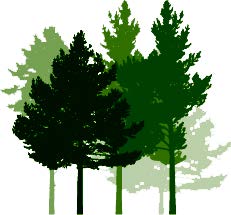
 Farm Forestry New Zealand
Farm Forestry New Zealand